key elements of on-page SEO Explained for Beginners
Published: 20 Sep 2025
Did you know that over 60% of a website’s success in search rankings depends on proper optimization? The key elements of on-page SEO, such as title tags, meta descriptions, and content quality, play a crucial role in helping search engines understand your site. Without them, even the best content may fail to rank. To learn the basics, start with this guide on On-Page SEO.
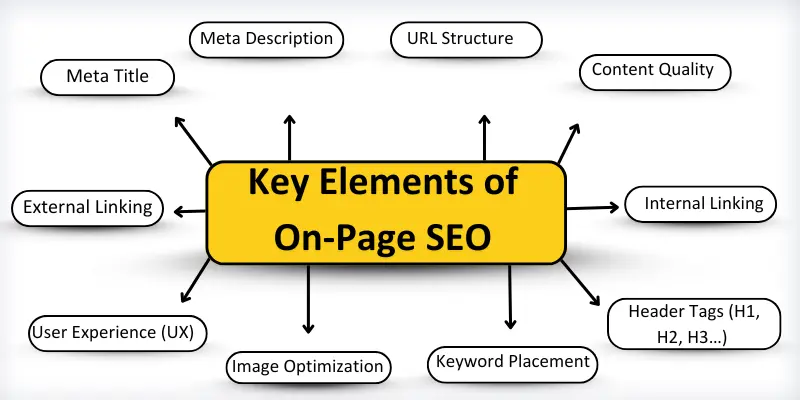
16 key elements of on-page SEO
The key elements of on-page SEO are the building blocks that help your website rank higher and perform better in search engines. Focusing on these factors improves both visibility and user experience.
- Title Tags
- Meta Descriptions
- URL Structure
- Header Tags (H1, H2, H3…)
- Keyword Placement & Usage
- Content Quality & Relevance
- Internal Linking
- External Linking
- Image Optimization
- Mobile-Friendliness
- Page Speed Optimization
- User Experience (UX)
- Schema Markup & Structured Data
- Core Web Vitals
- Secure Website (HTTPS)
- Content Freshness & Updates
Meta Title
A meta title is the main title of your web page. It tells search engines and people what your page is about. When someone searches on Google, the meta title is the first thing they see. A good title makes people click on your page. It should be clear, short, and match your content.
- Key Elements of On-Page SEO – Complete Beginner’s Guide
- On-Page SEO Tips: How to Improve Titles, Content, and Ranking
Meta Descriptions
A meta description is a brief text summary of your page. It shows under the title in Google search results. It helps people decide if they want to click. A good meta description is clear and simple.
- Title: Elements of On-Page SEO
- Meta Description: Learn the elements of on-page SEO, like titles, keywords, and content. Improve your website ranking with these simple tips.
URL Structure
A URL structure is the address of your web page. It shows where your page lives on the internet. A clean URL is easy to read and remember. It should use simple words and match the topic of the page. Search engines also like short and clear URLs.
- Good URL: www.example.com/on-page-seo-tips
- Bad URL: www.example.com/12345/?p=678
Header Tags (H1, H2, H3…)
Header tags are titles and sub-titles in your content. They break your page into small parts. The H1 tag is the main title. H2 and H3 tags are sub-titles. Good headers make your page easy to read for both people and search engines.
H1: On-Page SEO Elements
- H2: Page Title Tags
- H2: Meta Descriptions
- H3: How to Write Effective Meta Descriptions
- H2: Clean URL Structure
- H2: Header Tags (H1, H2, H3…)
Keyword Placement & Usage
Keywords are the main words people search on Google. You should add them in your title, headings, and content. Put keywords in a natural way. Do not use them too many times. Good keyword placement helps search engines understand your page.
- Meta Title: Elements of On-Page SEO – A Simple Guide
- H1: Elements of On-Page SEO
- H2: Why Elements of On-Page SEO Are Important
- Content Sentence: The elements of on-page SEO help your website rank better in search results
Content Quality & Relevance
Good content quality and relevance help your website rank better. Search engines want useful and clear content. Your content should match what people are searching for. It must be easy to read and give real value to the reader.
- Good Content: “On-page SEO includes title tags, meta descriptions, and content. These elements help your website rank higher.”
- Bad Content: “SEO is good. SEO is very good. SEO is very very good.” (too short, no value, keyword stuffing)
Internal Linking
Internal linking means adding links from one page of your website to another page. These links help readers move around your site easily. They also guide search engines to understand your website better. Good internal links make your site stronger and more useful.
- Good Internal Linking: In an article about “On-Page SEO,” you add a link to your other article about “Types of SEO.”
- Bad Internal Linking: Linking the word “dog” in your SEO article to a page about “pet food” (not related).
External Linking
External linking means adding links from your page to other websites. These links point to trusted and useful sources. They help readers get more information. Search engines also see external links as a sign of quality and trust.
- Good External Link: Linking to Moz Beginner’s Guide to SEO for more SEO tips.
- Bad External Link: Linking to random or unrelated websites with no value to readers.
Image Optimization
Image optimization refers to enhancing images for your website. Good images load fast and show clearly. You should use small file sizes and add alt text. Alt text tells search engines what the image is about. Optimized images help your page rank higher.
- Good Image:
- File name: on-page-seo-tips. webp
- Alt text: “Key elements of on-page SEO for beginners”
- Compressed for fast loading (WEBP format)
- Bad Image:
- File name: IMG12345.jpg
- No alt text
- Large file size, slow to load
Mobile-Friendliness
A mobile-friendly website works well on phones and tablets. People can read and navigate easily. Search engines also like mobile-friendly sites. A good mobile design makes visitors stay longer on your page. It helps your website rank higher in search results.
Mobile-Friendly Site
- The website fits perfectly on a phone screen.
- Buttons are easy to click.
- The text is easy to read without needing to zoom.
Page Speed Optimization
A fast website loads quickly for visitors. Slow websites make people leave. Search engines prefer fast pages. Good page speed improves both user experience and search engine ranking.
- Good Speed:
- Page loads in 2–3 seconds.
- Images are small and compressed.
- Visitors stay longer and read more content.
- Bad Speed:
- The page takes more than 10 seconds to load.
- Large images and many scripts slow the site.
- Visitors leave quickly, and the ranking drops.
User Experience (UX)
User experience (UX) refers to how easy and pleasant your website is for visitors. Good UX helps people find what they want quickly and easily. Your website should be simple, fast, and easy to read. A happy visitor stays longer and may visit again.
- Good UX: Clear menu, fast loading pages, readable fonts, simple navigation.
- Bad UX: Confusing menu, slow pages, tiny fonts, hard-to-find information.
Schema Markup & Structured Data
Schema markup is simple code on a website. It provides search engines with clear details about the page’s content. Structured data provides additional information, such as ratings, events, or recipes. It improves your page’s appearance in search results. A good schema can get rich results and more clicks.
- Rich Snippet for a Recipe:
{
“@context”: “https://schema.org”,
“@type”: “Recipe”,
“name”: “Chocolate Cake”,
“author”: “Rukhsana”,
“recipeIngredient”: [“Flour”, “Sugar”, “Cocoa Powder”, “Eggs”],
“recipeInstructions”: “Mix ingredients and bake for 30 minutes.”
}
- No Schema: Just plain recipe text with no structured code
Core Web Vitals
Core Web Vitals are important for website performance. They show how fast and smooth your page is. Google uses them to check user experience. The main parts are loading speed, interactivity, and visual stability. Good Core Web Vitals help your site rank higher.
- Largest Contentful Paint (LCP): It takes time for the main content to load.
- Good: The page loads the main text and images in 2 seconds.
- Bad: The page takes 6 seconds to display the main content.
- First Input Delay (FID): It takes time for a page to respond when a user clicks.
- Good: Button responds in 50ms.
- Bad: Button takes 500ms to respond.
- Cumulative Layout Shift (CLS): Measures unexpected movement of elements on the page.
- Good: Images and text stay in place while the page loads.
- Bad: Buttons or text jump around while loading.
Secure Website (HTTPS)
A secure website keeps users’ data safe. HTTPS shows that your site is protected. Search engines trust secure websites more. It also helps users feel secure while browsing or making a purchase. A secure website can enhance your search engine ranking.
- Good: https://www.example.com (secure with HTTPS)
- Bad: http://www.example.com (not secure, uses HTTP)
Content Freshness & Updates
Content freshness refers to keeping your website’s information up-to-date—search engines like new and updated content. Fresh content helps users get the latest information. Updating old articles can improve your website ranking.
- Good: Updated in 2025: Key Elements of On-Page SEO for Beginners
- Bad: Key Elements of On-Page SEO” (written in 2018, not updated)
Conclusion
So, friends, it’s time to wrap up! We have discussed the Key Elements of On-Page SEO. I personally suggest that you begin with the basics, optimising your titles, descriptions, and content before moving on to advanced elements like Core Web Vitals. Do not wait for tomorrow; take one step today to make your website stronger. Click, learn, and put these steps into action now.
FAQs about Key Elements of On-Page SEO
Some important Queries about elements of on-page seo
Meta titles show the main topic of your page. They appear in search results and guide people to click. A clear and short title improves your ranking and gets more visitors.
A meta description should be about 150–160 characters. It should be short, clear, and explain what your page is about. A good description makes people want to click your link.
A good URL is short and easy to read. It uses words that match the topic of the page. Simple URLs help both users and search engines.
Header tags (H1, H2, H3) break content into parts. They make reading easier for people. They also show search engines the main and sub-topics of your page.
Good content provides readers with helpful information. It answers their questions and matches their needs. Search engines rank high-quality content better.
Image optimization means making images light and clear. You add alt text so search engines can understand them. It helps your page load faster and improves its ranking.
Most people use phones to search online. A mobile-friendly site appears well-designed and functions smoothly on all devices. Google also ranks mobile-friendly sites higher.
Core Web Vitals are factors that measure page speed, interaction, and stability. They show how smooth and fast a page is for users. Good scores mean better user experience and higher ranking.

- Be Respectful
- Stay Relevant
- Stay Positive
- True Feedback
- Encourage Discussion
- Avoid Spamming
- No Fake News
- Don't Copy-Paste
- No Personal Attacks

- Be Respectful
- Stay Relevant
- Stay Positive
- True Feedback
- Encourage Discussion
- Avoid Spamming
- No Fake News
- Don't Copy-Paste
- No Personal Attacks
